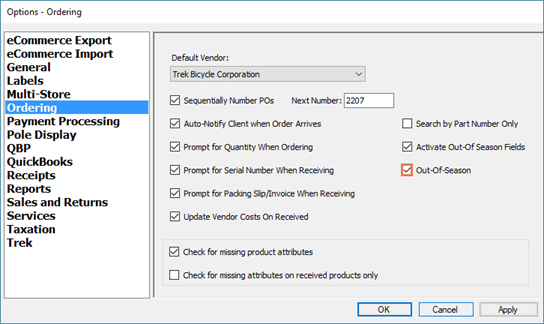オフシーズンや商品入替シーズンの発注品選択(最小および最大)に切り替えるときは、
チェックボックスにチェックを入れるだけです。
- Ascendデスクトップまたはドロップダウンメニューから、オプション をクリックしてください。

- 「発注」を選択します。
- 「オフシーズン」にチェックを入れる
発注の商品画面で商品情報に設定された、最小2/最大2の値を使用する設定となります。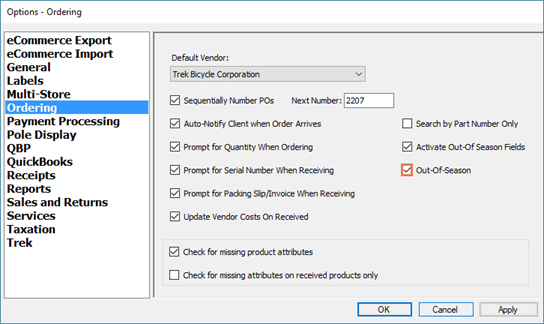
オフシーズンや商品入替シーズンの発注品選択(最小および最大)に切り替えるときは、
チェックボックスにチェックを入れるだけです。