Sometimes regular receipts don’t cut it. Whether you need the extra space, want to include more information, or simply prefer a full sheet - Ascend has you covered with large receipts.
- From the Transaction screen, click the Preview button (on the toolbar).
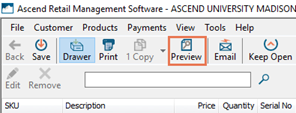
- If desired, adjust the Scale, Margins, Orientation, and Paper Size.
- To print to your default printer, click Quick Print (on the toolbar).
- To choose which printer to print from, click Print (on the toolbar).
Additional Resources
KB22-144
