You can easily reprint a transaction receipt in Ascend. Here are the two easiest ways that we’d recommend using to reprint a receipt.
- Select the Database Explorer tile > Sales and then find the correct sale. Right-click and select Print > Print Receipt from the dropdown menu.
Note: You can print a Gift Receipt from this location too. Just right-click and select Print > Gift Receipt from the dropdown menu.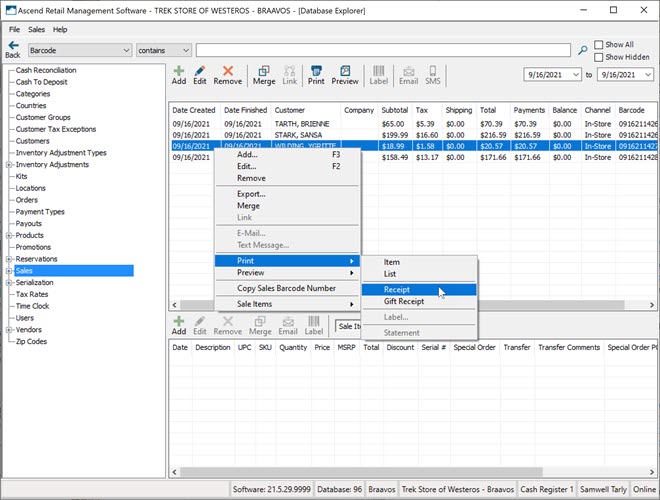
- Open the transaction and select File > Print Current Transaction Receipt.
Note: You can also reprint a Gift Receipt in this menu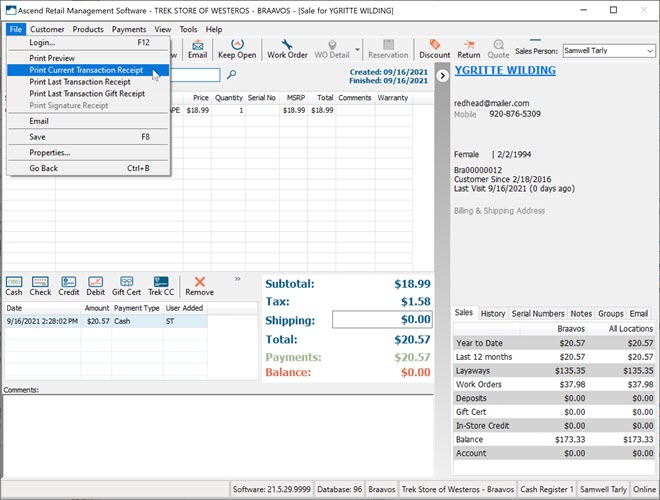
KB22-149
