Note: Klarna returns must be done on closed sale items. You are not able to do a refund on an open layaway. The customer just needs their receipt; if they don’t have it, start by reprinting the receipt for them. Article: Reprinting receipts
- Complete a return using either the Return button on the transaction toolbar or the Return icon on the Desktop.
- On the Previous Sales Item dialog box, scan or enter the original transaction’s barcode.
- Select the items being returned and click the Add button.
- On the Initiate Klarna Refund prompt, click the Yes button.
- On the Return Request Processed prompt, click the OK button.
- On the Payments toolbar, click the Klarna button.
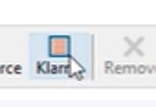
Note: If you have a large number of payment types, you may need to click the >> button to view more types. - Complete the return as normal.
Additional Resources
Video: Introducing Klarna on Trek University
Video: Learn Klarna Demo Reel on Klarna's website
KB22-059