From January 4 - February 29, 2024, $50 off Level 2 Service, $100 off Level 3 Service packages, $50 off complete fork and shock service, and $20 off hydraulic brake services and 50-hour fork and shock services .
DOTS-specific instructions
• Don’t forget to download and install the advertising image on your Ingenico payment terminal. Images are available in English and French from the Retailer Portal. Articles: Add a custom image to the (Ingenico) payment terminal and Install the (Ingenico) payment terminal
NOTE: The Trek Operations team has taken care of all other Ascend tasks for your store. The instructions and dates below are for your reference only.
• Make sure to download the Trek Connect Winter Service Special Promotion coupons using the Coupon Wizard utility and print labels to keep at your register.
• Redeem these discounts like any other coupon. In the Payment dialog box, scan the appropriate label in the Code field, or select the appropriate coupon from the Description drop-down.
IBD-specific instructions
• Don’t forget to download and install the advertising image on your Ingenico payment terminal. Images are available in English and French from the Retailer Portal. Articles: Add a custom image to the (Ingenico) payment terminal and Install the (Ingenico) payment terminal
• Make sure to download the Trek Connect Winter Service Special Promotion coupons using the Coupon Wizard utility and print labels to keep at your register.
• Redeem these discounts like any other coupon. In the Payment dialog box, scan the appropriate label in the Code field, or select the appropriate coupon from the Description drop-down.
Use the Coupon Wizard
Information at Download coupons using the Coupon Wizard
At time of sale
Once a customer is ready to pay:
1. Select the Coupon payment type.
2. Scan the coupon.
3. If you cannot scan the coupon (which might be the case if it's on a phone screen), you can select it by Code or Description.
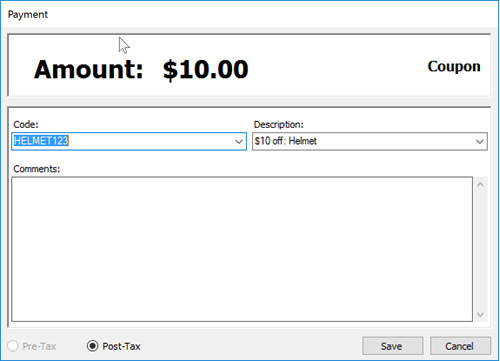
4. Select Save.
The coupon is applied to the sale.
