E-bike batteries have a useable lifespan and at the end of that life, they need to be safely recycled. To make this easy on your customers, and your store, Trek has partnered with People For Bikes and Call2Recycle on an industry-wide program to safely and responsibly recycle all e-bike batteries.
At participating stores, any customer that purchases an e-bike or an e-bike battery will be charged $15 (USA) or $10 plus tax (Canada) to pre-pay for battery recycling through an Ascend SKU.
Add the SKU in Ascend
- Navigate to Database Explorer > Products OR from the Ascend Desktop, click the Products tile

- Click the green “+” button on the top left OR on the toolbar, click Add.
- Description: Call2Recycle Ebike Battery Recycling
- BRAND: Trek
- UPC: CALL2RECYCLE
- SKU: CALL2RECYCLE
- Keyword: Call2Recycle Ebike battery recycling
- Manufacturer’s Part Number: Call2Recycle Ebike
- Estimated Cost: $0.00
- MSRP: $15.00 (USA) or $10.00 (Canada)
- Check the Non-Inventory box under Properties on the top right
- Click Save
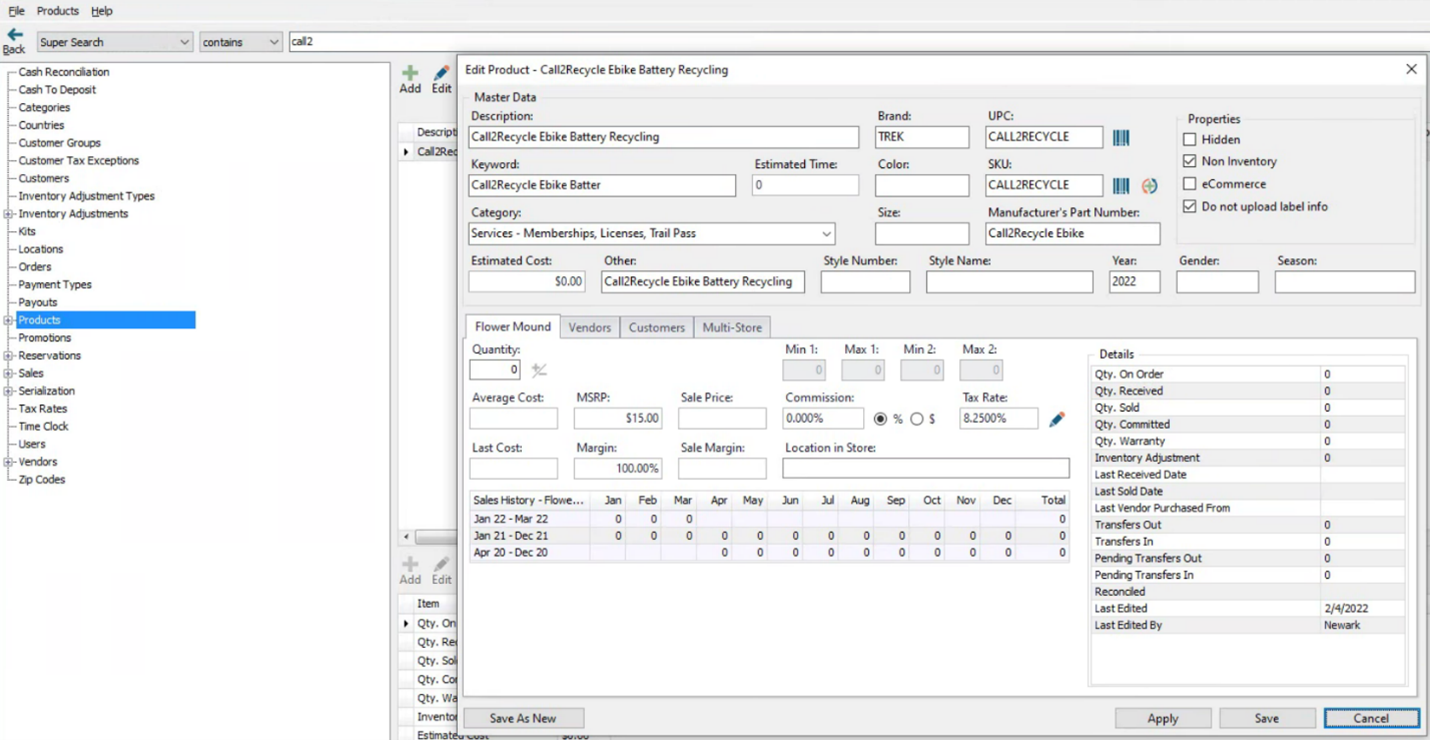
Using the SKU
When checking out a customer that has purchased an e-bike or an e-bike battery out at the cash register, the product should be scanned and then the Call2Recycle SKU must be added. This SKU will appear as a separate line item on the customer’s receipt.
Accounting Software
- Create an income account in your accounting software for eBike Battery Recycling Fees. Include it with other income accounts mapped from Ascend.
- Create a cost of goods sold account in your accounting software for eBike Battery Recycling Fees. Do not include it with other COGS accounts mapped from Ascend. Place it near other non-Ascend COGS accounts (examples: Freight-In or Inventory Adjustments).
- Create a parent category in Ascend for eBike Battery Recycling Fees
- Categorize the SKU created above here
- Map sales to the income account created above
- Map cost of goods sold to the COGS account created above
TermSync
- Once the fee begins appears on Trek invoices, it will need to be mapped/keyed from invoices
- US Retailers integrating TermSync with QuickBooks:
- Dashboard & Messages > QuickBooks Setup
- Assign the account number created in step 2 above
- Non-integrated retailers:
- Key the eBike Recycling fee to the cost of goods sold account create in step 2 above
When set up properly, this accounting method allows:
- Bike and Parts category margins to be unaffected
- Ascend sales and cost of goods sold to be easily matched to the Income Statement
- The cost of the fees to be more easily reconciled to the number of outstanding bikes on hand
- No extra work if cashiers fail to charge recycle fees
KB22-132