Ascend makes it easy for you to manage warranty transactions for affected Trek inventory and customers who may be impacted by the Promax recall. For full details on this recall, see the B2B article at trekbikes.com.
Note: All reimbursement requests require a B2B warranty claim. Do not submit Ascend reports to Trek Customer Care.
System setup
- Download the Trek Promax Recall Consumer Credit - 2023 coupon for the customer to use at a future date on Trek and Bontrager products. Article: Download coupons using the Coupon Wizard
2. Create 3 Non-Inventory Labor SKUs for the following services:- Labor – Pull Test Failed (Left)
- Labor – Pull Test Failed (Left)
- Description: Labor – Pull Test Failed (Left)
- BRAND: Trek
- UPC: PULLTESTFAILLEFT
- SKU: PULLTESTFAILLEFT
- Keyword: PULLTESTFAILLEFT
- Manufacturer’s Part Number: PULLTESTFAILLEFT
- Estimated Cost: $0.00
- MSRP: $0.00
- Non-Inventory: Checked
- eCommerce: Unchecked
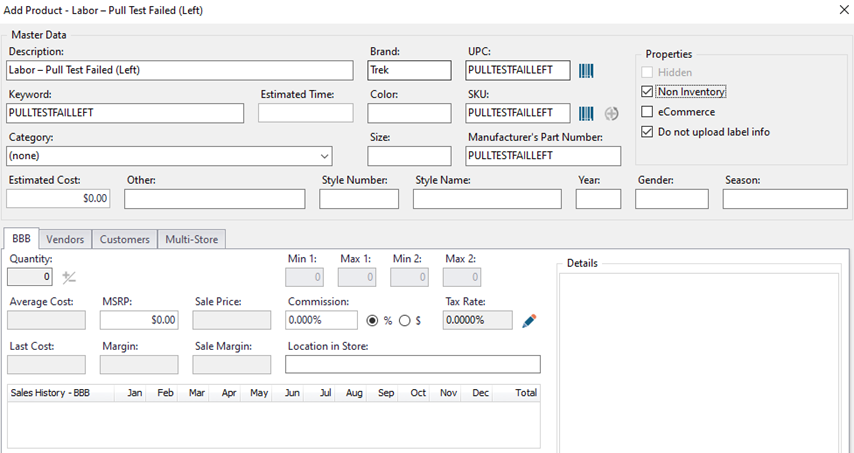
- Labor – Pull Test Failed (Right)
- Labor – Pull Test Failed (Right)
- Description: Labor – Pull Test Failed (Right)
- BRAND: Trek
- UPC: PULLTESTFAILRIGHT
- SKU: PULLTESTFAILRIGHT
- Keyword: PULLTESTFAILRIGHT
- Manufacturer’s Part Number: PULLTESTFAILRIGHT
- Estimated Cost: $0.00
- MSRP: $0.00
- Non-Inventory: Checked
- eCommerce: Unchecked
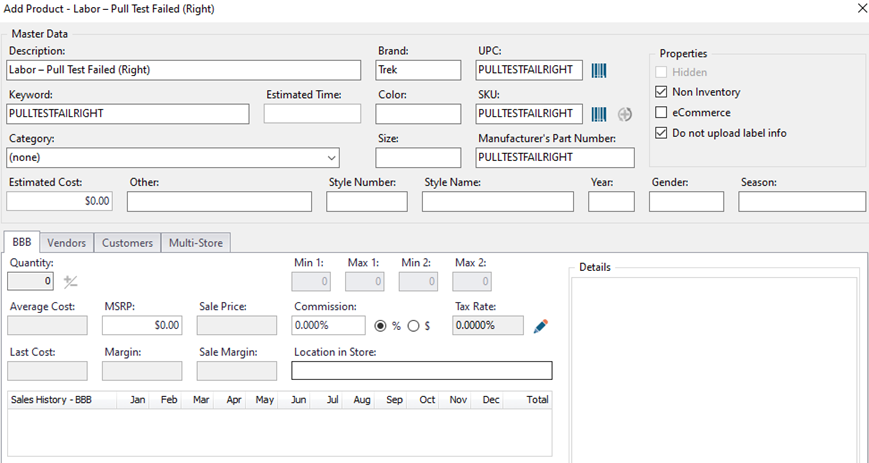
- Labor – Pull Test Failed (Both)
- Labor – Pull Test Failed (Both)
- Description: Labor – Pull Test Failed (Both)
- BRAND: Trek
- UPC: PULLTESTFAILBOTH
- SKU: PULLTESTFAILBOTH
- Keyword: PULLTESTFAILBOTH
- Manufacturer’s Part Number: PULLTESTFAILBOTH
- Estimated Cost: $0.00
- MSRP: $0.00
- Non-Inventory: Checked
- eCommerce: Unchecked
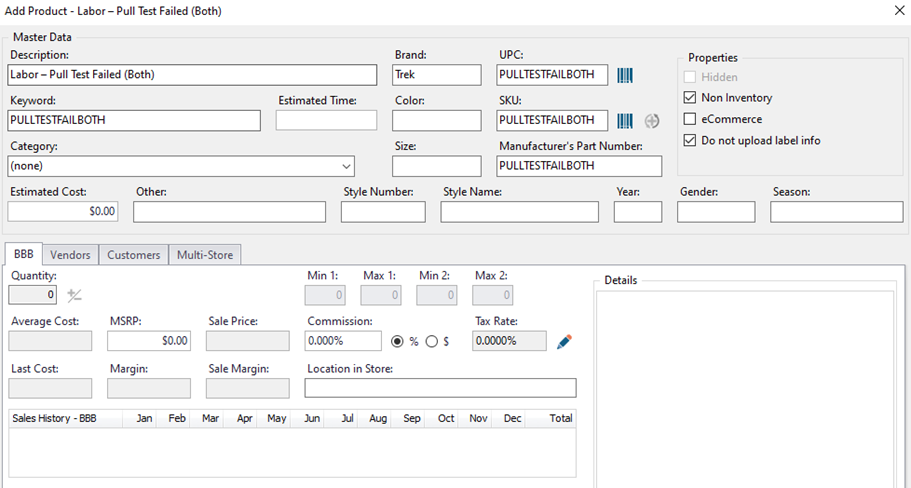
- Labor – Pull Test Failed (Left)
Brake replacements
- Create a work order for the customer. Article: Process a customer’s repair (work order)
- For the labor and parts, use the non-inventory labor SKUs from above.
- Follow the B2B article guidelines on how to receive your rebate for the work being done.
Note: The consumer should not be charged for the work being done.
Coupon redemption
- Redeem Trek Promax Recall Consumer Credit - 2023 coupons as normal.
Note: Coupons have no cash value and must be used in one purchase.
Note: Consumers will not receive physical coupons.
- We advise printing the coupon ahead of time and keeping a copy for scanning at a register.
Contacting potentially affected customers
- Go to the Ascend Retailer Portal
- Canadian Retailers, find the query here.
- Download the Trek Promax Brake Recall 2023 Query file.
- Copy the text within the file.
- Paste the text in the top pane within Ascend Reports > SQL Query.
- Click Execute.
- Contact the customers on the list to let them know their bikes may be impacted. You can help them enter their serial number into this search page to see if they’re impacted: https://www.trekbikes.com/b2b/us/en_US/promax-recall-inquiry/
Display number of bikes you currently have in stock which may be impacted
- Go to the Ascend Retailer Portal
- Canadian Retailers, find the query here.
- Download the Instock_Promax_Products file.
- Copy the text within the file.
- Paste the text in the top pane within Ascend Reports > SQL Query.
- Click Execute.
- This will display all possibly impacted products that you currently have on hand, including how many of each model you have.
- You can use this list to help guide you to the products you have in the shop.
- Make sure to physically verify the serial number of each bike you have.
- Search for each on the Promax Recall Inquiry on TrekBikes.com.
Note: If you are up to date on your serializations, you can click into the product to see which Serial Numbers you have on hand to aid in your search.
Reporting
Reimbursements/rebates are issued based on B2B warranty claims. Do not submit Ascend reports to Trek Customer Care. You may reference the reports below for personal use, though they are not needed for the reimbursement process.
- To report on coupon redemptions, use the Payments > Coupon Use History report.
- To report on work performed, use the Customer or Product Query utility. Article: Create customer and product queries
KB23-007